I didn’t exactly plan on writing this, but after a question from an intern, I thought it might be interesting to exaplain the difference between require() and define(). Every developer who has used Dojo or even another JavaScript framework/platform like Node.js and RequireJS, knows that one time or another, you need to load your modules. In Dojo they chose to use an asynchronous module loader or the AMD loader.
If you read some other articles, then you probably know that there are two main functions to use, namely the define() and require() function.
The Dojo AMD loader
Before explaining what they are and what the differences are, I’m going to list the advantages of the Dojo AMD loader. Before Dojo version 1.7 there was no AMD loader at all and all functions were loaded synchronously, for example:
var myModule = dojo.require("my.module");This approach had several drawbacks. The first one that this system is working synchronously. Do you have some code below it that doesn’t need the module? Too bad for you, as long as the my/module isn’t loaded, nothing will happen. With the AMD loader that problem is off the road, the non-blocking approach make sure that everything will be executed. The only thing that won’t be executed is the callback, which contains code that depends on the module that have to be loaded, that makes sense.
An example:
require(["dijit/form/Button"], function(Button) {
console.log("First?");
})
console.log("Second?");If you execute this code, then there will be a big chance you will see Second? first and then First?. The reason is that before the dijit/form/Button module is loaded, some time has went by already. The second console.log() statement however is not being blocked by loading the module, so almost directly you will see Second?.
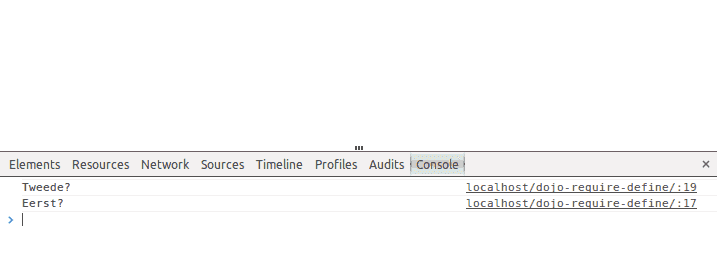
But be aware, if you execute the following code:
require(["dojo/dom"], function(dom) {
console.log("First?");
})
console.log("Second?");You will probably see First? and then Second?. Weird, don’t you think? The reason is that most Dojo builds (like the default one) already pre-loads several modules, including dojo/dom. If you want to create your own custom build you can read this article or you use the Dojo web builder.
Another disadvantage of the old way of loading modules is that you have absolutely no overview of what is being loaded and what isn’t. A developer can load a module anywhere in the code, so the following could happen:
var myModule = dojo.require("my.module");
// Over 9000 lines of code
var myModule = dojo.require("my.other.module");Not that readable if you ask me, certainly not if you have to look if your variable isn’t replaced somwhere by another module. With the AMD loaer this problem is easily solved because you have to work with a certain scope before you can use the modules. So the use of a module is limited and you are forced to group all modules that have to be loaded at one specific place.
require()
If you simply need a Dojo module, then you will normally use the require() function. The syntaxis is known by most Dojo developers already, but if that isn’t the case then here it is:
require([ "my/module", "my/other/module", "another/module" ], function(myModule, myOtherModule, anotherModule) {
...
});The first parameter is an array of all modules you need to load. The second parameter on the other hand is the callback that is being executed when all modules are loaded. Each parameter will contain the corresponding module from the array in the first parameter. You’re obligated to use the modules in the same order as they appear in the array.
Sometimes you may have a module you need, but you don’t need a reference to it. Some examples of it are the Dijit widgets or the dojo/parser module if you’re using declarative markup. Another example is the dojo/domReady! plugin, the dojo/NodeList-dom module and many more. The solution to this problem is that you just add them to the end of the require() function and just don’t add a parameter for it. For example:
require(["my/module", "my/other/module", "another/module"], function(myModule, myOtherModule) {
...
});In the code example above, the another/module will be loaded, but there is no reference to it in the callback function.
Another approach that is commonly used with Dijit widgets is:
require(["dijit/form/Button", "dijit/form/TextBox"]);
require(["my/module", "my/other/module", "another/module"], function(myModule, myOtherModule) {
...
});If you don’t define a callback your modules will still be loaded, but no callback is being executed, which means you don’t have a reference to these modules either.
define()
The second method to load modules is the define() function. This function has a similar syntaxis to the require() function. However, there are certain differences as well. The first difference is that when you’re using define(), a return value is expected. This is already a hint that the define() function is mainly used to define modules. If you’re writing a module it makes sense that at a certain point you will be returning an object (= your module).
An example:
define([ "dojo/date/locale" ], function(dateLocale) {
return {
getDate: function() {
return dateLocale.format(new Date(), {
selector: "date",
formatLength: "short"
});
}
};
});As you can see here, I’m using the define() function and inside I’m returning an object. If you would import that module now, then the reference you get would be pointing to that object that’s being returned here. If you’re using the require() function to write a module, then no return value is expected and then you would get an error if you would still call that module.
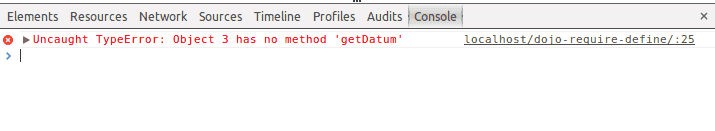
Another difference is that the define() function is lazy, while the require() function isn’t. Modules imported in the define() function, will only be imported at the moment they’re imported in another require() statement.
For example, if we have the following module:
define(["dijit/form/Button"], function() {
console.log("Executed module!");
return {};
});And try to load it using:
define(["my/module"], function(module) {
console.log("Executed main define!");
});Nothing will happen because we didn’t use a require() here and because the define() is lazy, nothing will happen. The console will stay empty.
If we use the require() function on the other hand:
require(["my/module"], function(module) {
console.log("Executed main require!");
});Then both statements will be printed in the log. So be careful when using the module loader, you can create really weird situations if you’re not using them correctly.
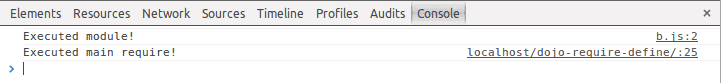
Summarized
Because the define() functions offers the possibility to provide a return value and lazily loads the dependencies, this command is suitable for defining modules. When creating a module you’re going to return an object.
This also means that the require() functions main use is importing modules, while the define() function is used to define your own custom modules and the dependencies it needs.
